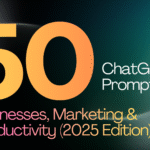Cloudflare is a powerful tool that can help you optimize your website’s performance and protect it from cyber threats. Whether you’re a small business owner or a large enterprise, Cloudflare can make your website faster, safer, and more reliable.
Table of Contents
Understanding Cloudflare
Cloudflare is a content delivery network (CDN) that works by caching your website’s content on servers located around the world. When someone visits your website, Cloudflare’s servers deliver the content from the server that’s closest to them, which can significantly improve your website’s loading speed.
Optimizing Website Speed with Cloudflare
One of the biggest benefits of Cloudflare is its ability to optimize your website’s speed. By using Cloudflare’s CDN and other optimization tools, you can reduce your website’s load times, which can lead to higher search engine rankings, better user experiences, and increased conversions.
Protecting Your Website with Cloudflare
In addition to boosting your website’s speed, Cloudflare can also protect your website from a variety of cyber threats. With features like SSL/TLS encryption, DDoS protection, and a powerful firewall, Cloudflare can help keep your website safe from hackers, malware, and other security threats.
Getting Started with Cloudflare
To get started with Cloudflare, you’ll need to sign up for an account and add your website to the platform. From there, you can begin customizing your settings to optimize your website’s performance and security.
Advanced Techniques for Optimizing Your Website with Cloudflare
Once you’ve got the basics down, you can start exploring more advanced techniques for optimizing your website with Cloudflare. This might include things like using Cloudflare’s image optimization tools, implementing HTTP/2, or using Cloudflare Workers to add custom functionality to your website.
Common Mistakes to Avoid When Using Cloudflare
While Cloudflare is a powerful tool, there are some common mistakes that website owners can make when using it. For example, failing to properly configure your SSL settings or using too many caching rules can lead to issues with your website’s performance and security.
Tips for Optimizing Your Website with Cloudflare

If you’re already using Cloudflare but want to take your website optimization to the next level, check out these tips:
- Use Cloudflare’s image optimization tools to reduce image file sizes and improve website speed.
- Implement HTTP/2 to further improve website speed and performance.
- Use Cloudflare Workers to add custom functionality to your website, such as dynamic content or personalized messaging.
- Minimize the number of caching rules you use to prevent conflicts and improve website performance.
- Monitor your website’s performance using Cloudflare’s analytics tools to identify areas for improvement.
Common Mistakes to Avoid When Using Cloudflare
To avoid potential issues with your website’s performance and security when using Cloudflare, avoid these common mistakes:
- Failing to properly configure your SSL/TLS settings can lead to website security vulnerabilities.
- Using too many caching rules can lead to conflicts and errors on your website.
- Forgetting to update your DNS settings after adding your website to Cloudflare can cause website downtime.
- Neglecting to monitor your website’s performance and security can leave you vulnerable to cyber threats and other issues.
If you’re new to Cloudflare or have questions about how it works, check out these FAQs:
Q: What is Cloudflare?
A: Cloudflare is a content delivery network (CDN) that helps improve website performance and security. It works by caching website content on servers located around the world, so when someone visits your website, the content is delivered from the server closest to them.
Q: How does Cloudflare improve website speed?
A: Cloudflare uses its CDN to cache website content on servers around the world, which reduces the distance that website content has to travel to reach visitors. Additionally, Cloudflare’s optimization tools, such as image compression and minification, can further improve website speed.
Q: How does Cloudflare protect websites from cyber threats?
A: Cloudflare protects websites from cyber threats by providing features like SSL/TLS encryption, DDoS protection, and a powerful firewall. These features help prevent hackers, malware, and other security threats from accessing your website.
Q: How do I get started with Cloudflare?
A: To get started with Cloudflare, sign up for an account and add your website to the platform. From there, you can customize your settings to optimize your website’s performance and security.
Q: Can Cloudflare help with SEO?
A: Yes, Cloudflare can help improve SEO by reducing website load times, which is a factor that search engines like Google take into account when ranking websites.
Conclusion
If you’re looking for a way to boost your website’s speed and security, Cloudflare is an excellent tool to consider. By taking advantage of Cloudflare’s powerful features and optimization tools, you can create a faster, more secure, and more reliable website that delivers a better user experience to your visitors.
In conclusion, Cloudflare is an excellent tool for optimizing website speed and security. By understanding how it works and taking advantage of its powerful features, you can significantly improve your website’s performance and protect it from cyber threats. Whether you’re a small business owner or a large enterprise, Cloudflare is a must-have tool for any website owner looking to improve their online presence.