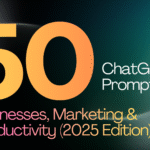Table of Contents
Small businesses often face the challenge of balancing limited budgets with the need for robust technology to stay competitive. Cloud computing has emerged as a game-changer, offering scalable, flexible, and cost-effective solutions that empower small businesses to streamline operations, enhance productivity, and drive growth. In this blog post, we’ll explore practical, cost-effective strategies for small businesses to leverage cloud computing, along with actionable tips to maximize value while keeping costs in check.
Why Cloud Computing is a Must for Small Businesses
Cloud computing allows businesses to access computing resources—such as storage, processing power, and software—over the internet, eliminating the need for expensive on-premises hardware. For small businesses, this means lower upfront costs, greater flexibility, and the ability to scale as needed. Here’s why cloud computing is a perfect fit for small businesses:
• Cost Savings: Pay only for what you use with subscription-based models.
• Scalability: Easily scale resources up or down based on demand.
• Accessibility: Access data and applications from anywhere with an internet connection.
• Security: Benefit from enterprise-grade security features without the hefty price tag.
• Collaboration: Enable seamless teamwork with cloud-based tools.
By adopting cloud computing, small businesses can focus on their core operations while leaving IT management to trusted providers like AWS, Microsoft Azure, or Google Cloud.
Cost-Effective Cloud Computing Strategies for Small Businesses
To make the most of cloud computing, small businesses need to adopt strategies that optimize costs while meeting their unique needs. Here are some practical approaches:
1. Choose the Right Cloud Service Model
Cloud computing offers three primary service models: Infrastructure as a Service (IaaS), Platform as a Service (PaaS), and Software as a Service (SaaS). Each model serves different purposes, and selecting the right one can save costs.
• IaaS: Ideal for businesses needing virtual servers, storage, or networking. For example, AWS EC2 or Google Compute Engine provides scalable infrastructure without investing in physical hardware.
• PaaS: Perfect for developers building apps without managing underlying infrastructure. Heroku or Microsoft Azure App Services are great options.
• SaaS: Offers ready-to-use software like Google Workspace or Microsoft 365 for email, collaboration, and productivity tools.
Tip: Start with SaaS for simplicity and low cost, then explore IaaS or PaaS as your business grows.
2. Opt for Pay-as-You-Go Pricing
Most cloud providers offer pay-as-you-go pricing, where you only pay for the resources you consume. This eliminates the need for large upfront investments and allows small businesses to control costs.
• Use tools like AWS Cost Explorer or Google Cloud Billing to monitor usage and avoid overspending.
• Take advantage of free tiers offered by providers like AWS Free Tier or Google Cloud Free Tier to test services at no cost.
Pro Tip: Regularly review your usage to identify unused resources and optimize your spending.
3. Leverage Cloud-Based Collaboration Tools
Cloud-based collaboration tools like Slack, Trello, or Asana enable teams to work efficiently, even remotely. These tools reduce the need for expensive on-premises software and streamline communication.
• Use Google Workspace for email, document sharing, and video conferencing at affordable rates.
• Integrate Zoom or Microsoft Teams for virtual meetings and team collaboration.
By adopting these tools, small businesses can boost productivity without breaking the bank.
4. Prioritize Cloud Security
Security is a top concern for small businesses, but enterprise-grade solutions can be costly. Cloud providers offer built-in security features that are both robust and affordable.
• Use AWS Identity and Access Management (IAM) to control user access.
• Enable multi-factor authentication (MFA) for added protection.
• Regularly back up data using Google Cloud Backup or Azure Backup to prevent data loss.
Tip: Choose providers with compliance certifications (e.g., ISO 27001, GDPR) to ensure data protection without additional costs.
5. Automate and Optimize Workflows
Cloud computing enables automation, which can save time and reduce operational costs. For example:
• Use Zapier to automate repetitive tasks like data entry or email notifications.
• Deploy AWS Lambda for serverless computing, which runs code only when needed, minimizing costs.
• Leverage Google Cloud Functions for event-driven automation.
Automation reduces manual work, allowing small businesses to focus on growth-oriented tasks.
6. Start Small and Scale Gradually
One of the biggest advantages of cloud computing is its scalability. Small businesses can start with minimal resources and scale as demand grows.
• Begin with a single cloud service, like Dropbox for file storage or QuickBooks Online for accounting.
• Gradually add services like Salesforce for customer relationship management (CRM) as your business expands.
Pro Tip: Avoid over-provisioning by regularly assessing your needs and adjusting resources accordingly.
7. Train Your Team on Cloud Tools
Investing in cloud training ensures your team uses tools efficiently, reducing errors and maximizing ROI. Many cloud providers offer free or low-cost training programs:
• AWS Training and Certification provides beginner-friendly courses.
• Google Cloud Skills Boost offers hands-on labs for practical learning.
• Microsoft Learn has free tutorials for Azure and Microsoft 365.
A well-trained team can leverage cloud tools to their full potential, saving time and money.
Top Cloud Providers for Small Businesses
Here’s a quick look at some popular cloud providers tailored for small businesses:
• Amazon Web Services (AWS): Offers a wide range of services, including EC2 for computing and S3 for storage. Ideal for businesses needing flexibility.
• Microsoft Azure: Known for seamless integration with Microsoft 365 and robust PaaS offerings.
• Google Cloud Platform (GCP): Affordable and user-friendly, with tools like Google Workspace and BigQuery for analytics.
• Dropbox: Simple cloud storage solution for file sharing and backups.
• Salesforce: A leading SaaS platform for CRM and sales management.
Tip: Compare pricing and features to find the provider that best fits your budget and needs.
Common Challenges and How to Overcome Them
While cloud computing offers numerous benefits, small businesses may face challenges. Here’s how to address them:
• Cost Overruns: Use budgeting tools like AWS Budgets or Google Cloud Cost Management to track spending.
• Data Migration: Work with a cloud consultant or use provider tools like AWS Migration Hub for a smooth transition.
• Security Concerns: Partner with providers offering robust security features and compliance certifications.
• Learning Curve: Invest in cloud training to ensure your team is comfortable with new tools.
Real-World Examples of Cloud Success
1. E-commerce Startup: A small online retailer used Shopify (a SaaS platform) to manage its store and AWS S3 for storing product images, reducing infrastructure costs by 40%.
2. Freelance Agency: A marketing agency adopted Google Workspace for collaboration and Trello for project management, improving team efficiency by 25%.
3. Tech Startup: A software company leveraged AWS Lambda for serverless computing, cutting development costs by 30%.
These examples show how cloud computing can deliver measurable results for small businesses.
Getting Started with Cloud Computing
Ready to embrace cloud computing? Follow these steps:
1. Assess Your Needs: Identify which processes (e.g., storage, collaboration, or computing) can benefit from the cloud.
2. Research Providers: Compare AWS, Azure, Google Cloud, and others based on pricing and features.
3. Start Small: Test a single service, like Google Workspace or Dropbox, before committing to a full suite.
4. Monitor Costs: Use cost management tools to stay within budget.
5. Train Your Team: Invest in cloud training to maximize efficiency.
Cloud computing is a powerful tool for small businesses looking to stay competitive without breaking the bank. By choosing the right service model, leveraging pay-as-you-go pricing, and prioritizing security and automation, small businesses can unlock the full potential of the cloud. Whether you’re using AWS for infrastructure, Google Workspace for collaboration, or Salesforce for CRM, the cloud offers endless possibilities to streamline operations and drive growth.
Start small, scale smart, and watch your business thrive with cloud computing!