Unfortunately, Magento 1.0’s life is coming to an end. The representatives of Magento have discontinued supporting version 1 since June 2020. Therefore, there won’t be any new security updates or builds, modules, themes, or extensions. You are only left with the option of switching from Magento 1 to Magento 2. Without leaving your e-commerce store, our team of professionals will assist you with the Magento 2.0 transfer. There won’t be any downtime, data loss, loss of speed, or performance problems.
Table of Contents
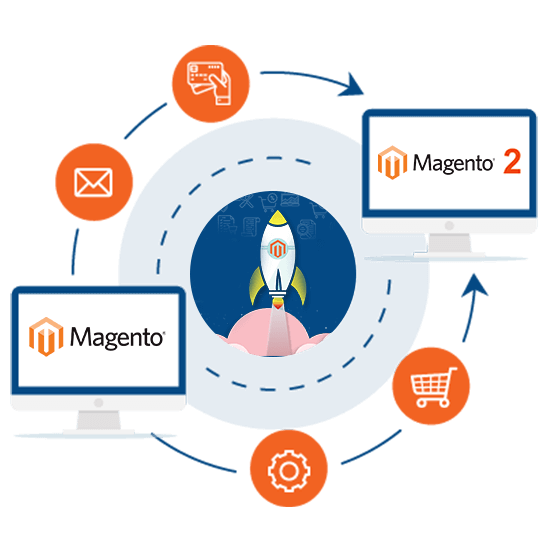
You Put a Lot of Work Into Creating Your eCommerce Platform and Clientele.
Without a doubt, Magento is THE finest platform for creating e-commerce websites. To safeguard the security and integrity of your online business, you must move immediately if you are an eCommerce website running Magento version 1. The risk of utilizing outdated, unsupported software in your store is very high.
There are now just three options available to you: upgrade your Magento web store to a different CMS platform, hunt for external assistance for Magento 1, or work with a Magento development company to accomplish an affordable Magento 2.0 migration.
Apart from the fact that it is Magento 2.0, the platform that offers hundreds of eCommerce-centric features to satisfy all requirements of online shopping, there are various other reasons why we, a software development business with over 20 years of experience, recommend choice 3.
Contact our technical expert today for additional inquiries on custom Magento development or Magento 1 to 2 migration.
Facts: Why Magento Migration Is Important for Online eCommerce Platforms
- Magento eCommerce developers wrapped up support on June 30, 2020
- CMS running without support are prone to multiple business and security threats
- Your online store can be a victim of web skimming, a code infection that steals customer information, such as credit card details, mailing address, and phone number
- Your website design will soon become wobbly, performance will drop, and your speed will reduce considerably
- You will run on a dated platform, meaning you will miss out on the best things happening in e-commerce technology
- You will also lose your website visibility on SERPs and potentially affect its SEO ranking. You see, Google doesn’t push unsupported websites
- You won’t be working on the world’s most powerful platform, despite the hard work you put in to grow your store. It is a shame.
Advantages of Magento 2 Migration Services
Any reputable online retailer, including Amazon, eBay, and Flipkart, will advise Magento store creation.
In actuality, 50% of Magento 1-using online retailers have switched to Magento 2. The advantages of eCommerce websites powered by Magento 2.0 development are as follows:
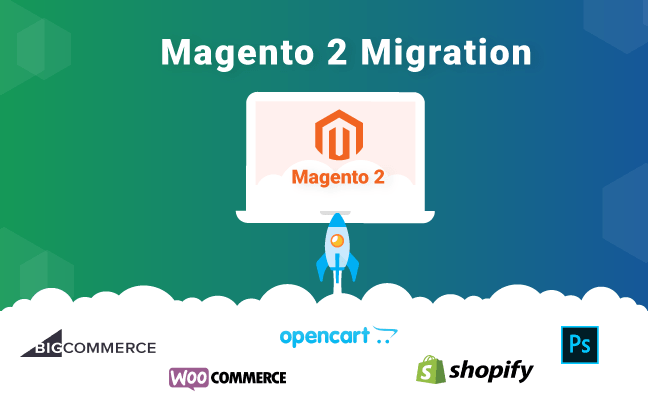
- Magento 2 migration services transform the shopping experience with a brand-new, versatile architecture, database design, and coding structure.
- The cream of eCommerce web developers worldwide is working on Magento 2.0 to make it the best eCommerce platform.
- Magento 2 runs 20% faster than Magento 1.
- The platform offers several administration benefits. For instance, the Varnish Cache facilitates multiple-admin users to create and edit product data without conflicts.
- It provides incredible user-friendly options for customers, such as faster checkouts, simplistic filter categories, international payment options, bilingual support, etc.
- The improved indexer increases search performance speed.
- Magento 2 delivers better security measures than its predecessor – password, dynamic Magento store file backup, 2-factor authentication, and unique URL.
- Boost database flexibility, server response time, web page activities, and background operation functionalities.
- Improved reporting for sales, customer data, products, and orders.
- Responsive site design to accommodate all mobile development needs, including progressive web applications.
How to Migrate: Migration from Magento 1 to Magento 2 in 4 Simple Steps
Agile Magento conversion from version 1.0 to version 2.0 is available from Magento Development Company. In only 4 simple steps, our team of experts can upgrade your outdated Magento website to the newest CMS.
Three main elements are involved in Magento 2 migration: Data, Extensions, and Themes.
- Magento 2 Theme Migration
The Magento community has continuously incorporated newer technology and cutting-edge strategies since its founding in 2018 to offer a customized customer experience in online commerce. One of the essential components that improve client engagement and retention is themes. Because of this, Magento 2 principally offers broad options to develop fresh, fascinating themes or change the ones that already exist in a way that complies with Magento 2.0 regulations.
Our programmers are skilled at creating fresh Magento 2 themes and optimizing them for responsiveness. It should be noted that moving themes from version 1.0 to version 2.0 is impossible. Although the Magento 2 repository offers to sell and make available themes, we also offer custom Magento development for better, more distinctive results.
Conversion of Extension to Magento 2 using Magento Marketplace
Good news: thanks to the extensive Magento marketplace, Magento 2 supports all types of extensions. Additionally, our professionals can successfully convert Magento 1 extensions to Magento 2. We pay particular attention to extensions because they affect a website’s functionality and add new features.
You must keep in mind that some or all of the Magento 1 extensions may not work because we will be updating the complete architecture as part of the migration to Magento 2. Performance and compatibility problems could arise. We advise that you download better extensions from the Marketplace and migrate just relevant extensions from the previous version.
The client segmentation, SEO suite, and abandoned cart email custom extensions for Magento 2 are well-liked. You can engage in Kav Commerce Expert Magento extension creation services if you want to create your collection of extensions.
Customization Migration using Code Migration Tool
With Magento 2.0’s Code Magento 2 migration services, you can now exquisitely change the themes, layouts, and user shopping experience of your website. Other advantages of the code migration toolbox exist as well. Since Magento 1 is an open-source platform, custom code is used to power your online business. The toolkit significantly minimizes the amount of work required for custom code migration.
Despite the tool, you might still need to manually alter some of the migrated files to fit within the Magento 2.0 framework.
Magento 2 Data Migration using Data Migration Tool
You should only plan data migration after customizing and migrating extensions and themes. The important Magento 1 to Magento 2 migration procedure ends with this crucial step. Utilizing the Magento 2 Data Movement Toolkit will help you streamline the data migration. Critical information, such as items, categories, stores, orders, ratings, and reviews, as well as other settings and configurations, may be safely transferred to Magento 2 using the toolkit.
A set of rules that are described in XML files serves as the basis for the automatic data migration procedure.
The Data Migration Tool is a standalone shell program that can be installed into the Magento 2.0 shop using the Composer. Make sure the version of the Magento 2 shop corresponds to the version of the data migration tool before installing the Magento 1 2 migration tool. For instance, you must use the most recent toolkit version if you are utilizing the most recent version of Magento 2.
The data migration tool only transfers data to the Magento 2 architecture, keep this in mind. However, there are more exporting alternatives available to our skilled eCommerce development team that make it possible to export themes, settings, and extensions to the new platform.
After the utility has been installed, you must configure files to carry out the migration.
How long will the Process of Migration from Magento 1 to Magento 2 take?
Your eCommerce website will determine how long the process takes. Depending on the present coding, development approach, customization, features, data, and extension, the migration to Magento 2 might take anywhere from 50 hours to 200 hours, or one week to 1.5 months.
The greatest technology for creating eCommerce websites has proven to be Magento. However, here are a few tips from us to make the most of the migration:
- Completely backup your Magento 1 store, including the media, files, folders, and databases. Discuss this element with our Magento expert. He will provide better insights.
- Do a through-and-through store analysis. Remove all the redundancies and useless codes, data, logs, compared products, recently used product files, and media before the migration.
- The best way to save the production environment is by using a clone of your Magento 1 instance to perform migration testing instead of your database store’s original instance.
- Analyze your Magento 1 themes, extensions, designs, and custom codes to check their compatibility with Magento 2.
- Turn on ‘direct_document_copy’ to optimize performance.
- The improved indexer increases search performance speed.
- To minimize performance issues and stabilize uptime, installing a fresh copy of the Magento 2 architecture on the same hosting server where Magento 1 was hosted will help.
- Go through the SEO elements to make sure they are optimized and streamlined, including meta tags, alt tags, title tags, prefixes and suffixes, keywords, canonical tags, image and video files, descriptions, etc.
Before migration begins, the digital marketing experts at Kav Commerce Expert will ensure that the best SEO techniques are used and cutting-edge technical analysis is completed.
Final Thoughts
It takes time and effort to transition from an outdated architecture to a brand-new one, no matter how flawless the deployment or how proficient the eCommerce developers are. It’s important to remember that the migration is not entirely automated. Still not. There will be a lot of manual migration that has to be done, especially for media assets and items. This will unquestionably cause certain performance problems and security lags.
Test the Magento 2 store thoroughly to make sure your website runs smoothly. Hire experts to perform the migration without causing your eCommerce store to go down. Before we move further, Kav Commerce Expert makes sure that you and our developers agree on the project’s scope, the objectives for each phase, and the cost.
Do not delay. Every day on Magento 1 costs your business hundreds of dollars. Call us for a quick project analysis.


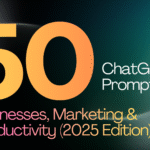




joshuacarandini
February 24, 2023 at 11:59 amYou could definitely see your enthusiasm within the article you write.
The sector hopes for more passionate writers like you
who aren’t afraid to say how they believe. Always go after your heart.
joshuacarandini
February 24, 2023 at 11:59 amYou could definitely see your enthusiasm within the article you write.
The sector hopes for more passionate writers like you
who aren’t afraid to say how they believe. Always go after your heart.
randirobins
February 24, 2023 at 4:02 pmHurrah, that’s what I was exploring for, what a stuff!
present here at this web site, thanks admin of this web page.
randirobins
February 24, 2023 at 4:02 pmHurrah, that’s what I was exploring for, what a stuff!
present here at this web site, thanks admin of this web page.
evescully
February 25, 2023 at 4:59 amI’m extremely pleased to discover this page. I need to to thank you for your time for
this fantastic read!! I definitely appreciated every bit of it and i also have you book-marked to see new stuff on your blog.
evescully
February 25, 2023 at 4:59 amI’m extremely pleased to discover this page. I need to to thank you for your time for
this fantastic read!! I definitely appreciated every bit of it and i also have you book-marked to see new stuff on your blog.
joeypenny
February 25, 2023 at 5:37 amI have been surfing online more than 3 hours today, yet I never found any
interesting article like yours. It is pretty worth enough for me.
In my opinion, if all webmasters and bloggers made
good content as you did, the net will be much more useful than ever before.
joeypenny
February 25, 2023 at 5:37 amI have been surfing online more than 3 hours today, yet I never found any
interesting article like yours. It is pretty worth enough for me.
In my opinion, if all webmasters and bloggers made
good content as you did, the net will be much more useful than ever before.
mathew_delagarza
February 25, 2023 at 6:04 amGreat website you have here but I was wondering if you knew of any forums that cover
the same topics talked about in this article?
I’d really like to be a part of group where I can get feed-back from
other experienced individuals that share the same interest.
If you have any recommendations, please let
me know. Appreciate it!
mathew_delagarza
February 25, 2023 at 6:04 amGreat website you have here but I was wondering if you knew of any forums that cover
the same topics talked about in this article?
I’d really like to be a part of group where I can get feed-back from
other experienced individuals that share the same interest.
If you have any recommendations, please let
me know. Appreciate it!
nicholaspeters
February 26, 2023 at 7:57 amHey there, You’ve done a fantastic job. I will certainly digg it and personally recommend to my
friends. I am sure they’ll be benefited from this site.
nicholaspeters
February 26, 2023 at 7:57 amHey there, You’ve done a fantastic job. I will certainly digg it and personally recommend to my
friends. I am sure they’ll be benefited from this site.
reganmuramats
March 11, 2023 at 4:35 amI’m truly enjoying the design and layout of your blog.
It’s a very easy on the eyes which makes it much more enjoyable
for me to come here and visit more often. Did you hire out a developer to create your theme?
Exceptional work!
reganmuramats
March 11, 2023 at 4:35 amI’m truly enjoying the design and layout of your blog.
It’s a very easy on the eyes which makes it much more enjoyable
for me to come here and visit more often. Did you hire out a developer to create your theme?
Exceptional work!
idapilkington
March 11, 2023 at 8:40 amThis is a topic that is close to my heart… Best wishes! Where are your contact details though?
idapilkington
March 11, 2023 at 8:40 amThis is a topic that is close to my heart… Best wishes! Where are your contact details though?