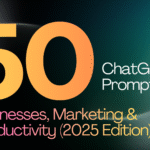Table of Contents
How to Create a Mobile-Optimized WordPress Site for Better SEO and User Experience – With mobile traffic accounting for over half of global web traffic, it’s more important than ever to ensure your WordPress site is mobile-optimized. A responsive, mobile-friendly site not only improves user experience but also boosts your SEO rankings. Search engines like Google prioritize mobile-first indexing, meaning your site’s mobile version is the primary determinant for search ranking. In this article, we’ll explore the key strategies for optimizing your WordPress site for mobile devices, enhancing both user experience and search visibility.
Why Mobile Optimization Matters
Mobile optimization is essential for both user experience and SEO. Mobile users expect fast-loading, easy-to-navigate websites, and anything less could result in high bounce rates. From an SEO perspective, Google uses mobile-first indexing, which means your site’s mobile version plays a crucial role in determining your search rankings.
Choose a Responsive WordPress Theme
The first step to mobile optimization is selecting a responsive theme that adjusts seamlessly across devices. Most modern WordPress themes are designed to be responsive, but it’s important to test and ensure that your site looks good and functions well on smartphones and tablets. Popular responsive themes like Astra, GeneratePress, and OceanWP offer extensive customization options without compromising mobile-friendliness.
Optimize Images for Faster Loading Times
Large, unoptimized images can slow down your site’s performance, particularly detrimental to mobile users on slower connections. Use image compression tools like WP Smush or ShortPixel to reduce file sizes without losing quality. Additionally, serving images in next-gen formats like WebP can enhance load times.
Implement Accelerated Mobile Pages (AMP)
AMP is a framework designed to create fast-loading mobile pages. By using the official AMP plugin for WordPress, you can ensure that your pages load quickly on mobile devices, providing a better user experience and improving your search rankings. AMP strips down unnecessary elements, allowing your pages to display faster without compromising essential content.
Minimize HTTP Requests and Enable Caching
Websites with fewer HTTP requests benefit mobile users by reducing load times. Use plugins like WP Rocket or W3 Total Cache to minimize requests by combining CSS and JavaScript files. Additionally, enable browser caching to store static resources, allowing repeat mobile visitors to load your site faster.
Use a Mobile-Optimized Navigation Menu
Navigation is critical for user experience on mobile devices. Simplify your navigation by reducing the number of menu items and using a collapsible or hamburger menu that’s easy to access. This helps mobile users easily find the content they need without scrolling endlessly or getting lost in complex menus.
Test Your Mobile Site’s Performance
Regularly testing your WordPress site’s mobile performance is essential to ensure ongoing optimization. Tools like Google’s Mobile-Friendly Test, GTmetrix, and Pingdom allow you to analyze your site’s speed and identify areas for improvement. These tools can highlight potential issues such as unresponsive design elements, slow load times, or poorly optimized content.
Focus on Mobile-Friendly Forms and CTA Buttons
Forms and CTA (Call to Action) buttons play a significant role in conversions, especially for mobile users. Ensure that forms are easy to complete on small screens by simplifying input fields and using larger, touch-friendly buttons. Avoid using too many pop-ups, which can frustrate mobile users and negatively impact user experience.
Conclusion
In today’s mobile-centric world, optimizing your WordPress site for mobile devices is no longer optional—it’s necessary. By choosing a responsive theme, optimizing images, implementing AMP, and focusing on mobile-friendly navigation and CTAs, you can create a seamless mobile experience that improves both SEO and user satisfaction. Regular testing and monitoring will help ensure your site stays optimized for all devices, leading to higher engagement and better search rankings.