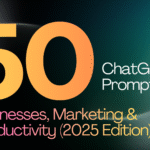Migrate to GA4 (Google Analytics 4) In the ever-evolving world of digital analytics, staying up-to-date with the latest tools is crucial for understanding user behavior and optimizing your online presence. Google Analytics 4 (GA4) is Google’s next-generation analytics platform that promises to provide deeper insights and more comprehensive tracking. If you’re considering making the switch, this guide will walk you through the migration process, step by step.
Table of Contents
Why Migrate to GA4? – Understanding the Benefits
- Enhanced User-Centric Approach: GA4 focuses on user-centric analytics, allowing you to track user interactions across devices and platforms, providing a more complete picture of user journeys.
- Event-Driven Tracking: GA4 moves from pageview-centric tracking to event-driven tracking, enabling you to track specific user actions and events, providing richer insights into user engagement.
- Deeper Insights with AI: Integration of machine learning and AI capabilities in GA4 enables smarter insights, predictive metrics, and better segmentation options.
- Cross-Platform Tracking: GA4 offers improved cross-platform tracking, enabling you to track user interactions across websites and mobile apps in a more integrated way.
- Simplified Setup: The setup process has been streamlined, making it easier to implement GA4 across your digital properties.
Migration FAQs – Your Top Questions Answered
Q1: Is migrating to GA4 necessary?
Yes, Google Analytics 4 is the future of Google Analytics. While Universal Analytics will be supported for some time, migrating to GA4 is recommended to take advantage of its advanced features and continued support.
Q2: Can I run GA4 alongside my existing Universal Analytics setup?
Yes, you can run both Universal Analytics and GA4 simultaneously. However, it’s recommended to fully migrate to GA4 to avoid missing out on its new capabilities.
Q3: How do I set up GA4? Is it complex?
Setting up GA4 is simpler than you might think. You’ll need to create a new GA4 property in your Google Analytics account. Google provides detailed setup guides to help you through the process.
Q4: Can I transfer historical data to GA4?
While historical data doesn’t directly transfer to GA4, you can set up data streams to collect future data. You can keep your Universal Analytics property for historical reference.
Q5: What about my existing goals and events?
GA4 uses a different event-based model, so you’ll need to redefine your goals and events. This is an opportunity to fine-tune your tracking strategy.
Q6: How does GA4 handle privacy and data retention?
GA4 is designed with privacy in mind. It allows you to configure data retention settings and provides features to assist with user data protection and compliance with regulations like GDPR.
Q7: Can I still access my old Universal Analytics reports?
Yes, your Universal Analytics reports will remain accessible. However, as you migrate to GA4, you’ll find more value in exploring the new reporting capabilities it offers.
Getting Started with Migration
- Create a GA4 Property: Log in to your Google Analytics account, and create a new GA4 property for your website or app.
- Install GA4 Tracking Code: Follow the provided instructions to add the GA4 tracking code to your digital property.
- Set Up Events: Identify key events you want to track and set them up in GA4. This might include page views, button clicks, form submissions, etc.
- Adjust Goals and Metrics: Redefine your goals and metrics in GA4’s event-based tracking system.
- Familiarize Yourself with Reporting: Explore the new reporting interface and take advantage of GA4’s advanced analytical features.
Conclusion
Migrating to Google Analytics 4 might seem like a significant undertaking, but the enhanced insights and capabilities it offers make it a worthwhile transition. As the digital landscape continues to evolve, having access to more comprehensive and accurate data is a valuable asset for making informed decisions and driving your online success.