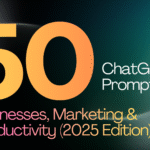Table of Contents
Payment Gateway Integration correctly can make or break your online business. In today’s fast-moving digital world, customers expect a fast, smooth, and secure checkout experience. If your payment process feels complicated or untrustworthy, you risk losing valuable sales.
In this guide, we’ll walk you through how to integrate payment gateways seamlessly into your online store, the best practices to follow, and common mistakes to avoid.
Why Payment Gateway Integration Matters
A payment gateway securely processes customer transactions on your website. Without a reliable integration, you can face:
- High cart abandonment rates
- Lost customer trust
- Slower payment processing
- Compliance issues
Choosing the right Payment Gateway Integration and integrating it properly ensures higher sales and better customer satisfaction.
Steps to Seamlessly Integrate a Payment Gateway
Here’s a simple breakdown of the steps:
| Step | Details |
|---|---|
| 1. Choose the Right Payment Gateway | Pick one that suits your target market (Stripe, PayPal, Square, etc.) |
| 2. Set Up a Merchant Account | Some gateways require you to have a merchant account first. |
| 3. Check Platform Compatibility | Ensure the gateway integrates easily with your CMS (WordPress, Shopify, Magento). |
| 4. Obtain API Keys | After signing up, you’ll receive API credentials for integration. |
| 5. Install Payment Gateway Plugin/Extension | Most CMS platforms offer official plugins or modules. |
| 6. Configure Payment Settings | Set up currencies, payment methods, and security settings. |
| 7. Test the Payment Process | Always test payments in a sandbox (test) mode before going live. |
| 8. Go Live and Monitor | After successful testing, go live and monitor transactions for any issues. |
Best Practices for Payment Gateway Integration
Following best practices can make the integration smooth and future-proof:
1. Prioritize Security
Make sure your site uses SSL certificates and PCI DSS-compliant gateways to secure customer data.
2. Offer Multiple Payment Methods
Include options like credit/debit cards, digital wallets (Apple Pay, Google Pay), and even Buy Now, Pay Later (BNPL) solutions.
3. Keep the Checkout Process Simple
A long or confusing checkout kills conversions. Reduce the number of steps and ask for only necessary information.
4. Optimize for Mobile Payments
With mobile shopping increasing, ensure the payment gateway is fully responsive and mobile-friendly.
5. Provide Clear Error Messages
If a payment fails, show a clear, helpful error message — not a confusing error code.
Common Mistakes to Avoid
Avoid these common errors that can complicate payment gateway integration:
| Mistake | Impact |
|---|---|
| Choosing a gateway not trusted in your region | Lower customer trust and reduced conversions |
| Not testing the gateway properly | Failed transactions and frustrated users |
| Ignoring security compliance | Risk of data breaches and legal issues |
| Overcomplicating the checkout process | Higher cart abandonment rates |
Top Payment Gateways You Can Trust
Here are some of the most reliable payment gateways widely used across the US and Canada:
| Payment Gateway | Key Features |
|---|---|
| Stripe | Easy API, multiple currencies, strong mobile support |
| PayPal | Global acceptance, buyer protection, simple integration |
| Square | Great for both online and in-person payments |
| Authorize.Net | Robust fraud protection tools |
| Braintree | Owned by PayPal, supports multiple payment methods |
Integrating a payment gateway isn’t just a technical task — it’s a critical customer experience decision. By following the steps above and avoiding common mistakes, you can set up a smooth, secure, and high-converting payment system that supports your business growth.
Need help setting up your Payment Gateway Integration?
👉 Contact Kavcom Expert today and let’s make your checkout experience flawless!