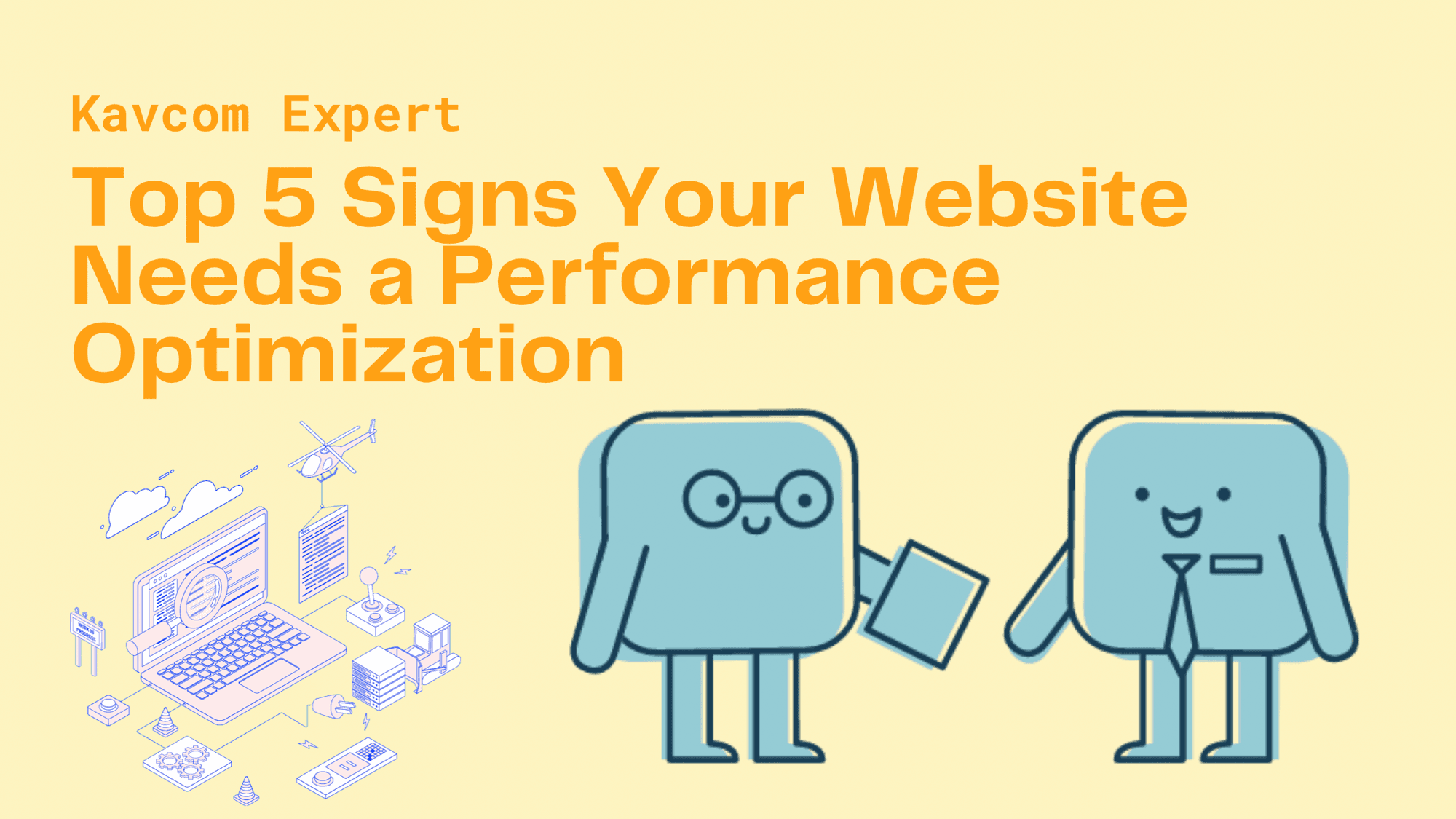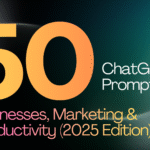Table of Contents
In today’s fast-paced digital world, website performance optimization isn’t just a tech issue — it’s a business priority. A slow or poorly optimized site can turn away potential customers, hurt your search rankings, and damage your brand’s credibility. If your website isn’t performing at its best, you’re not just losing visitors — you’re losing money.
But how do you know when it’s time for a performance upgrade?
Here are the top 5 signs your website needs performance optimization — and what you can do about it.
1. Performance Optimization – Slow Loading Time (More Than 3 Seconds)
Fact: 53% of mobile users leave a website if it takes more than 3 seconds to load.
(Source: Google)
If your site is taking forever to load, users will bounce before they even see your content. Speed matters for user experience (UX) and is also a direct ranking factor in Google’s algorithm.
How to Check:
Use tools like GTmetrix, Google PageSpeed Insights, or Pingdom.
Solution:
Compress images Use browser caching Minify CSS, JS, and HTML Enable lazy loading Consider a CDN like Cloudflare
2. High Bounce Rate
If your visitors are landing on your page and immediately leaving, it’s a red flag. A high bounce rate can signal poor performance, irrelevant content, or bad design — but slow speed is often the silent killer.
How to Check:
Use Google Analytics or Rank Math Analytics to monitor your bounce rate. Anything over 50–60% (depending on industry) might need attention.
Solution:
Improve page speed Make content scannable and engaging Optimize your internal linking Add clear CTAs (Calls to Action)
3. Mobile Users Are Dropping Off
In 2025, more than 70% of users browse websites on mobile. If your website isn’t optimized for mobile speed and responsiveness, you’re losing a huge chunk of your audience.
How to Check:
Use the Mobile Usability Report in Google Search Console Test your site on multiple devices
Solution:
Switch to a responsive design Optimize mobile font size and buttons Compress assets for mobile delivery
4. Low Core Web Vitals Scores
Google introduced Core Web Vitals as part of its ranking algorithm. These are real-world metrics that measure how users experience your website in terms of:
LCP (Largest Contentful Paint): Load speed FID (First Input Delay): Interactivity CLS (Cumulative Layout Shift): Visual stability
How to Check:
Use Google PageSpeed Insights or Search Console > Core Web Vitals
Solution:
Improve server response time Defer non-critical JavaScript Use font-display: swap Optimize above-the-fold content
5. SEO Rankings Are Dropping
If you’re noticing a decline in organic traffic, slow performance could be the reason. Google penalizes websites that don’t meet speed and UX benchmarks.
How to Check:
Track keyword positions using tools like Ahrefs, SEMrush, or Rank Math Monitor organic traffic via Google Analytics
Solution:
Conduct a technical oImprove page speed Fix broken links, redirects, and loading issues Use schema markup and optimize meta tags
Bonus Tip: Use Caching & Hosting Wisely
Even with perfect front-end optimization, bad hosting can ruin everything. Switch to high-performance hosting and use server-level caching (like Redis, Nginx, or WP Rocket).
A slow or underperforming website affects everything — from user satisfaction and conversions to your Google rankings. By recognizing these signs early and taking action, you’ll boost both performance and profits.
At Kavcom Expert, we specialize in lightning-fast, SEO-friendly websites that don’t just look good — they perform exceptionally.
Need Help Optimizing Your Website?
🚀 Contact Kavcom Expert today for a free performance audit and see how we can supercharge your site!