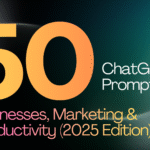WordPress 6.5 is a significant release that brings numerous enhancements and new features designed to empower website owners and WooCommerce store operators. This comprehensive guide will highlight the key benefits and advantages of upgrading to the latest version of WordPress and WooCommerce, providing compelling reasons to make the switch today.
Table of Contents
Upgrade WordPress 6.5 to Enhanced Typography with the Font Library
WordPress 6.5 introduces the Font Library, a user-friendly tool that allows you to effortlessly manage and customize the typography of your website. With the Font Library, you can:

- Install, remove, and activate local and Google Fonts across your site for any block theme.
- Access a wide selection of custom typography collections to enhance the visual appeal of your content.
Detailed Style Revisions
Fine-tuning your website’s design and content has become even easier with the improved style revisions feature. You can now:

- View detailed information about style revisions, including timestamps and summaries.
- Access a paginated list of revisions for templates and template parts.
- Easily revert to previous versions of your design, providing greater flexibility and control.
Upgrade WordPress 6.5 to Enhanced Image Options
WordPress 6.5 offers expanded image customization options to elevate the visual impact of your website. You can now:

- Control the size, repeat, and focal point of background images in Group blocks.
- Set aspect ratios for Cover block images and add color overlays that automatically match your chosen image.
Box Shadow Support
Add depth and dimension to your layouts with the new box shadow support feature. You can now:

- Enable box shadows to create visually appealing designs.
- Enhance the aesthetics of your website by adding subtle or bold shadows to various elements.
New Data Views in WordPress 6.5
Managing your website’s data has never been easier with the introduction of new data views. You can now:

- Organize and arrange data for pages, templates, patterns, and template parts in a table or grid view.
- Toggle fields and make bulk changes to streamline your workflow.
Improved Drag-and-Drop Experience in WordPress 6.5
The drag-and-drop functionality in WordPress 6.5 has been significantly enhanced, providing a smoother and more intuitive experience. You can now:

- Enjoy visual cues like displaced items in List View for precise positioning.
- Effortlessly drag elements to any location in your workspace, maximizing efficiency.
Upgraded Link Controls
Creating and managing links has been simplified with the improved link controls. You can now:

- Utilize a streamlined UI for a more user-friendly link-building experience.
- Quickly copy links with a dedicated shortcut, saving time and effort.
Interactivity API for Blocks
Developers can now create interactive front-end experiences with blocks using the Interactivity API. This powerful tool enables:
- Building interactive elements like search results and real-time content interaction.
- Enhancing user engagement and providing a more dynamic website experience.
Connecting Blocks to Custom Fields
WordPress 6.5 allows you to connect core block attributes to custom fields, providing greater flexibility and customization options. With this feature, you can:
- Use the value of custom fields without creating custom blocks.
- Easily point blocks to data stored elsewhere, expanding your design possibilities.
Appearance Tools for Classic Themes
Classic theme users can now enjoy an upgraded design experience with the addition of appearance tools. You can now:
- Access support for spacing, border, typography, and color options.
- Enhance the aesthetics of your classic theme without the need for complex coding.
Improved Plugin Experience
Managing plugin dependencies has become more streamlined in WordPress 6.5. Plugin authors can now:
- Supply a “Requires Plugins” header with a comma-separated list of required plugin slugs.
- Provide users with links to install and activate necessary plugins, ensuring compatibility and functionality.
Performance and Accessibility Updates
WordPress 6.5 includes over 110 performance updates, resulting in:
- Over two times faster loading speed compared to version 6.4.
- Up to five times faster input processing speed.
- Significant load time improvements for translated sites.
Additionally, this release includes over 65 accessibility improvements, making WordPress more accessible than ever before. These enhancements include:
- Fixes to contrast settings, cursor focus, and element positioning.
- Improved navigation and usability for users with disabilities.
Benefits to Upgrade WordPress 6.5 and WooCommerce
Upgrade WordPress 6.5 and the latest version of WooCommerce offers numerous benefits for website owners and online retailers:
- Enhanced User Experience: The new features and improvements in WordPress 6.5 provide a more user-friendly and intuitive experience for both website visitors and administrators.
- Improved Design Flexibility: The expanded typography options, image customization tools, and box shadow support empower you to create visually stunning websites that stand out
Conclusion
Upgrade to WordPress 6.5 and the latest version of WooCommerce is highly recommended for website owners and online retailers seeking a superior user experience, enhanced design flexibility, and improved performance. The numerous enhancements and new features introduced in this release empower you to create visually stunning, highly functional websites that stand out from the competition. By leveraging the advanced capabilities of WordPress 6.5 and WooCommerce, you can elevate your online presence, engage your visitors, and drive business growth.