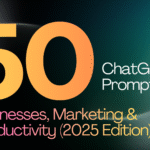As the most popular content management system (CMS) on the web, WordPress powers approximately 40% of all websites on the internet. However, its popularity also makes it a prime target for hackers, who are constantly looking for vulnerabilities to exploit. This is why upgrading WordPress plugins and source code is crucial for ensuring website security. In this article, we will explore the reasons why upgrading WordPress is essential and the benefits that come with it.

Improved Security after Upgrading WordPress Plugins and Source Code
One of the most significant benefits of upgrading WordPress plugins and source code is improved security. Outdated plugins and source code are easy targets for hackers looking to gain access to your website’s data or install malware. Upgrading to the latest version of WordPress, plugins, and source code ensures that known vulnerabilities are patched, reducing the risk of your website being hacked.
Bug Fixes
Upgrading your WordPress plugins and source code will also help fix any bugs or issues that exist in your current version of WordPress. This will improve the overall user experience on your website and prevent any potential issues from arising in the future.
Compatibility
Upgrading your WordPress plugins and source code ensures that they are compatible with the latest version of WordPress. Using outdated software can cause issues and errors with newer versions of WordPress, resulting in a poorly functioning website. By upgrading, you can ensure that your website remains compatible with the latest WordPress updates.
Improved Performance after Upgrading WordPress Plugins and Source Code
Upgrading your WordPress plugins and source code can also lead to improved website performance. Newer versions of plugins and source code are often optimized, meaning they run faster and more efficiently, resulting in faster page load times and a better user experience.
Access to New Features after Upgrading WordPress Plugins
Finally, upgrading your WordPress plugins and source code will give you access to new features and functionality. WordPress is continually evolving, and new features are added all the time. By upgrading, you can take advantage of these new features and keep your website up-to-date with the latest trends and technologies.
Advantages and Disadvantages of Upgrading
Advantages:
- Improved security
- Bug fixes and issue resolution
- Compatibility with new versions of WordPress
- Improved website performance
- Access to new features
Disadvantages:
- Incompatibility with older plugins or themes
- Risk of compatibility issues with other plugins or themes
- Need for manual updates
- Possible downtime during the update process
It’s essential to weigh the advantages and disadvantages of upgrading before deciding whether or not to upgrade your WordPress plugins and source code. While upgrading is crucial for website security and performance, it can also cause compatibility issues and downtime. However, these risks can be minimized by following best practices for upgrading, such as backing up your website before upgrading and testing upgrades on a staging site before deploying them to your live website.
Frequently Asked Questions for Upgrading WordPress Plugins
Q: How often should I upgrade my WordPress plugins and source code? A: It’s recommended to upgrade your WordPress plugins and source code as soon as updates become available. This will ensure that you’re always running the latest, most secure version of WordPress.
Q: Can I automate the upgrade process? A: Yes, you can set your website to automatically upgrade plugins and source code. However, be aware that this can sometimes cause issues with compatibility or conflicts with other plugins or themes.
Q: What should I do if an upgrade causes issues with my website? A: If an upgrade causes issues with your website, you may need to roll back to a previous version. It’s always a good idea to back up your website before upgrading to ensure that you can easily revert to a previous version if necessary.
Conclusion
Upgrading your WordPress plugins and source code is essential for maintaining website security and performance. By upgrading regularly, you can ensure that your website remains secure, up-to-date, and optimized for performance. It’s crucial to stay informed about new updates and changes to WordPress and to follow best practices for upgrading. By weighing the advantages and disadvantages of upgrading and taking steps to minimize risks, you can keep your website secure and functioning optimally.
Connect With Us
If you have any questions or concerns about upgrading your WordPress plugins and source code, our team of experts is here to help. Contact us for more information or to schedule a consultation.