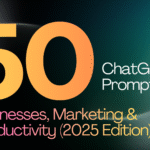Thinking of migrating your online store to WooCommerce?
Here’s a comprehensive guide to WooCommerce migration services, including why you should migrate, how to migrate, and what to consider before making the switch.
Are you currently using a different e-commerce platform for your online store, but considering switching to WooCommerce? You’re not alone. WooCommerce is becoming an increasingly popular choice for e-commerce businesses due to its user-friendly interface, customization options, and affordability. However, migrating your store from one platform to another can be a daunting task. That’s why it’s essential to use WooCommerce migration services to ensure a smooth transition. In this article, we’ll explore why you should migrate to WooCommerce, how to migrate, and what to consider before making the switch.
Table of Contents
Why Migrate to WooCommerce?
WooCommerce is a powerful e-commerce platform built on WordPress, the world’s most popular content management system. Here are some reasons why you might want to consider migrating your store to WooCommerce:

- User-friendly interface: WooCommerce’s user-friendly interface makes it easy to manage your products, orders, and customers.
- Customization options: WooCommerce offers a vast range of customization options, allowing you to create a unique online store that fits your brand and business needs.
- Extensive plugin and extension library: With over 50,000 plugins and extensions available, WooCommerce allows you to add new features and functionalities to your store quickly.
- Affordable pricing: WooCommerce is free to download and use, which makes it an affordable option for small businesses.
- Large community: As an open-source platform, WooCommerce has a large community of developers and users who contribute to its development, offer support, and share knowledge.
How to Migrate to WooCommerce?
Migrating your store to WooCommerce can seem like a daunting task, but with the right WooCommerce migration services, it can be relatively simple. Here’s a step-by-step guide to help you migrate your store to WooCommerce:
Step 1: Choose a WooCommerce migration service provider
The first step in migrating to WooCommerce is to choose a WooCommerce migration service provider. It’s crucial to choose a service provider with experience in migrating stores to WooCommerce. Look for a provider that offers a comprehensive migration service that includes migrating your products, customers, orders, and other data.
Step 2: Back up your current store data
Before you start the migration process, it’s essential to back up your current store data. This will ensure that you don’t lose any critical data during the migration process. Your WooCommerce migration service provider should be able to assist you with this step.
Step 3: Install and configure WooCommerce
Once you have chosen a WooCommerce migration service provider, the next step is to install and configure WooCommerce. Your service provider will help you install WooCommerce and set it up correctly. This includes configuring payment and shipping options, setting up taxes, and creating product categories and attributes.
Step 4: Migrate your store data to WooCommerce
The next step is to migrate your store data to WooCommerce. This includes your products, customers, orders, and other data. Your service provider will take care of this process for you and ensure that all your data is transferred correctly. The migration process can take anywhere from a few hours to a few days, depending on the size and complexity of your store.
Step 5: Test and optimize your store
Once your data has been migrated to WooCommerce, it’s essential to test and optimize your store. This includes testing the functionality of your store, optimizing the design and layout, and ensuring that all your plugins and extensions are working correctly. Your WooCommerce migration service provider should provide post-migration support to ensure that your store is functioning correctly.
What to Consider Before Migrating to WooCommerce?
Migrating your store to WooCommerce can be a significant undertaking. Here are some factors to consider before making the switch:

- Cost: While WooCommerce is free to use, you’ll still need to pay for web hosting, SSL certificates, and other expenses associated with running an online store. Make sure you have a budget in place before making the switch.
- Customization needs: If you have a highly customized store, make sure that the customization options available in WooCommerce can meet your needs.
- Technical expertise: Migrating to WooCommerce requires technical expertise. If you’re not comfortable with technical tasks like installing and configuring plugins or editing code, it may be best to hire a WooCommerce migration service provider.
- SEO: If you’ve worked hard to optimize your store for search engines, make sure that the migration process doesn’t negatively impact your SEO. Choose a migration service provider that has experience with SEO and can help you ensure that your rankings aren’t affected.
- Downtime: Migrating your store to WooCommerce will involve some downtime, during which your store will be inaccessible to customers. Make sure to schedule the migration during a time when traffic to your store is low, to minimize the impact on your business.
Q: What is WooCommerce?
A: WooCommerce is a popular e-commerce plugin for WordPress that allows businesses to create and manage an online store.
Q: Why should I migrate to WooCommerce?
A: WooCommerce offers a user-friendly interface, extensive customization options, a large plugin and extension library, and affordability, making it an excellent choice for small and large e-commerce businesses alike.
Q: How can WooCommerce migration services help me?
A: WooCommerce migration services can help you seamlessly migrate your online store to WooCommerce, ensuring that your store data is transferred safely and that your store is up and running on the new platform quickly.
Q: How much does it cost to migrate to WooCommerce?
A: The cost of migrating to WooCommerce depends on various factors, such as the complexity of your store and the level of customization required. However, working with a WooCommerce migration service provider can help you keep the costs under control.
Q: What factors should I consider before migrating to WooCommerce?
A: Before migrating to WooCommerce, it’s essential to consider factors like cost, customization needs, technical expertise, SEO, and downtime. Make sure you have a budget in place, assess your customization needs, ensure that you have the technical expertise required to carry out the migration, take steps to maintain your SEO rankings, and schedule the migration at a time when traffic to your store is low.
Q: Is downtime unavoidable when migrating to WooCommerce?
A: Migrating to WooCommerce will involve some downtime, but working with an experienced WooCommerce migration service provider can help you minimize the impact on your business. Make sure to schedule the migration during a time when traffic to your store is low, and communicate the downtime to your customers to avoid any inconvenience.WooCommerce vs BigCommerce
Conclusion
Migrating your store to WooCommerce can be a daunting task, but with the right WooCommerce migration services, it can be relatively simple. WooCommerce offers a user-friendly interface, extensive customization options, a large plugin and extension library, and affordability. Before making the switch, consider factors like cost, customization needs, technical expertise, SEO, and downtime. By working with a WooCommerce migration service provider, you can ensure a smooth transition to your new e-commerce platform and start taking advantage of all the benefits that WooCommerce has to offer.