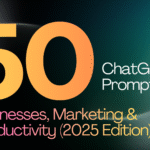In the digital era, having a reliable and seamless website is crucial for businesses and individuals alike. WordPress, being one of the most widely used content management systems, offers a plethora of features and flexibility. However, from time to time, the need for migrating your WordPress website arises, be it for upgrading to a new server, changing domain names, or simply improving performance. As a WordPress migration expert, understanding the intricacies of this process is essential to ensure a smooth transition without compromising on the integrity of your website.
Why Choose WordPress for Your Website?
WordPress is a popular choice for website development due to its user-friendly interface, extensive customization options, and vast library of plugins and themes. Whether you are running a personal blog, an e-commerce store, or a corporate website, WordPress provides the versatility and scalability to meet your needs.
Table of Contents
The Importance of Website Migration
Website migration involves moving your website from one server to another, changing its domain name, or upgrading to a new version of WordPress. While the process may seem daunting, especially for novices, seeking the expertise of a WordPress migration specialist can make the transition seamless and hassle-free.
Steps to Successful WordPress Migration
1. Backup Your Website
Before initiating any migration process, ensure you have a comprehensive backup of your website. This step is crucial as it safeguards your data in case of any unforeseen issues during the migration.
2. Choose the Right Hosting Provider
Selecting a reliable hosting provider is essential for the success of your WordPress migration. Look for providers that offer optimized WordPress hosting services and have a track record of excellent customer support.
3. Clone Your Website
To avoid disruptions to your live website, it is advisable to clone your website to a staging environment. This allows you to test the migration process and make necessary adjustments before going live with the new setup.
4. Migrate Your Files and Database
When migrating your WordPress website, you need to transfer both the website files and the database to the new server. This process requires attention to detail to ensure all components are successfully moved.
5. Update Your Domain Name
If you are changing your domain name as part of the migration process, make sure to update all references to the old domain with the new one. This includes updating links, images, and any other elements that contain the domain name.
6. Test Your Website
After completing the migration process, thoroughly test your website to ensure everything is functioning correctly. Check for broken links, missing images, and any other issues that may have arisen during the migration.
Benefits of Hiring a WordPress Migration Expert
1. Expertise and Experience
A WordPress migration expert brings years of experience and expertise to the table, ensuring a smooth and efficient migration process.
2. Time-Saving
By outsourcing the migration process to an expert, you save valuable time that can be better utilized in growing your business or focusing on other core activities.
3. Risk Mitigation
Experts are well-versed in handling various migration challenges and can mitigate risks effectively, minimizing the chances of data loss or website downtime.
4. Custom Solutions
Each website is unique, and a migration expert can provide custom solutions tailored to your specific requirements, ensuring a seamless transition.
What are WordPress migration benefits?
When it comes to WordPress migration, there are several key benefits to consider:
- Improved Performance and Security: Migrating your WordPress website to a new server or hosting provider can lead to improved performance and enhanced security measures. This is especially significant if your current hosting environment is outdated or not optimized for WordPress.
- Access to Latest Features: By migrating to a new server or upgrading your WordPress version during the migration process, you gain access to the latest features and functionalities offered by WordPress. This ensures that your website remains up-to-date and competitive in the online landscape.
- Scalability and Flexibility: Migrating your WordPress website presents an opportunity to reassess your hosting requirements and opt for a hosting solution that offers scalability and flexibility. This allows your website to accommodate increased traffic and adapt to changing business needs.
- Improved SEO Opportunities: A well-executed WordPress migration can lead to improved search engine optimization (SEO) opportunities. By updating your website structure, optimizing page load times, and ensuring mobile responsiveness, you can positively impact your website’s SEO performance.
- Enhanced User Experience: A migration presents a chance to revamp the user experience of your website. By moving to a new server or redesigning elements of your website during the migration process, you can offer visitors a more seamless and engaging experience.
- Data Backup and Recovery: During the migration process, it’s essential to create backups of your website’s data. This helps safeguard against data loss and provides a mechanism for recovery in case of any unforeseen issues during or after the migration.
- Cost-Effective Solutions: An expert WordPress migration can help optimize the cost-effectiveness of your hosting solution. By reassessing your hosting needs and selecting a provider that offers competitive pricing and a suitable plan, you can make the most of your hosting budget.
- Technical Support and Expert Guidance: Partnering with a WordPress migration expert can provide you with access to technical support and expert guidance throughout the migration process. This ensures that any technical challenges are addressed promptly and effectively.
Conclusion
In conclusion, as a WordPress migration expert, navigating the complexities of website migration is a task best left to professionals. By following the outlined steps and leveraging the expertise of a migration specialist, you can ensure a successful and stress-free migration process. Embrace the evolution of your website with confidence, knowing that you have the support of a seasoned expert to guide you every step of the way.
Remember, when it comes to WordPress migration, investing in the services of an expert is an investment in the longevity and success of your online presence.