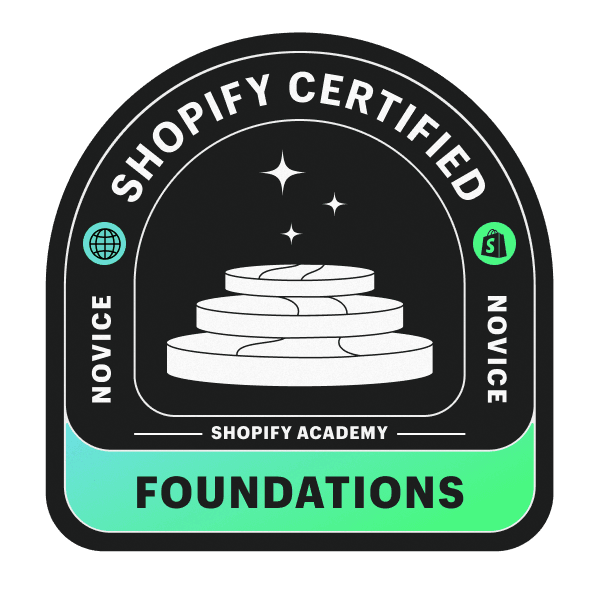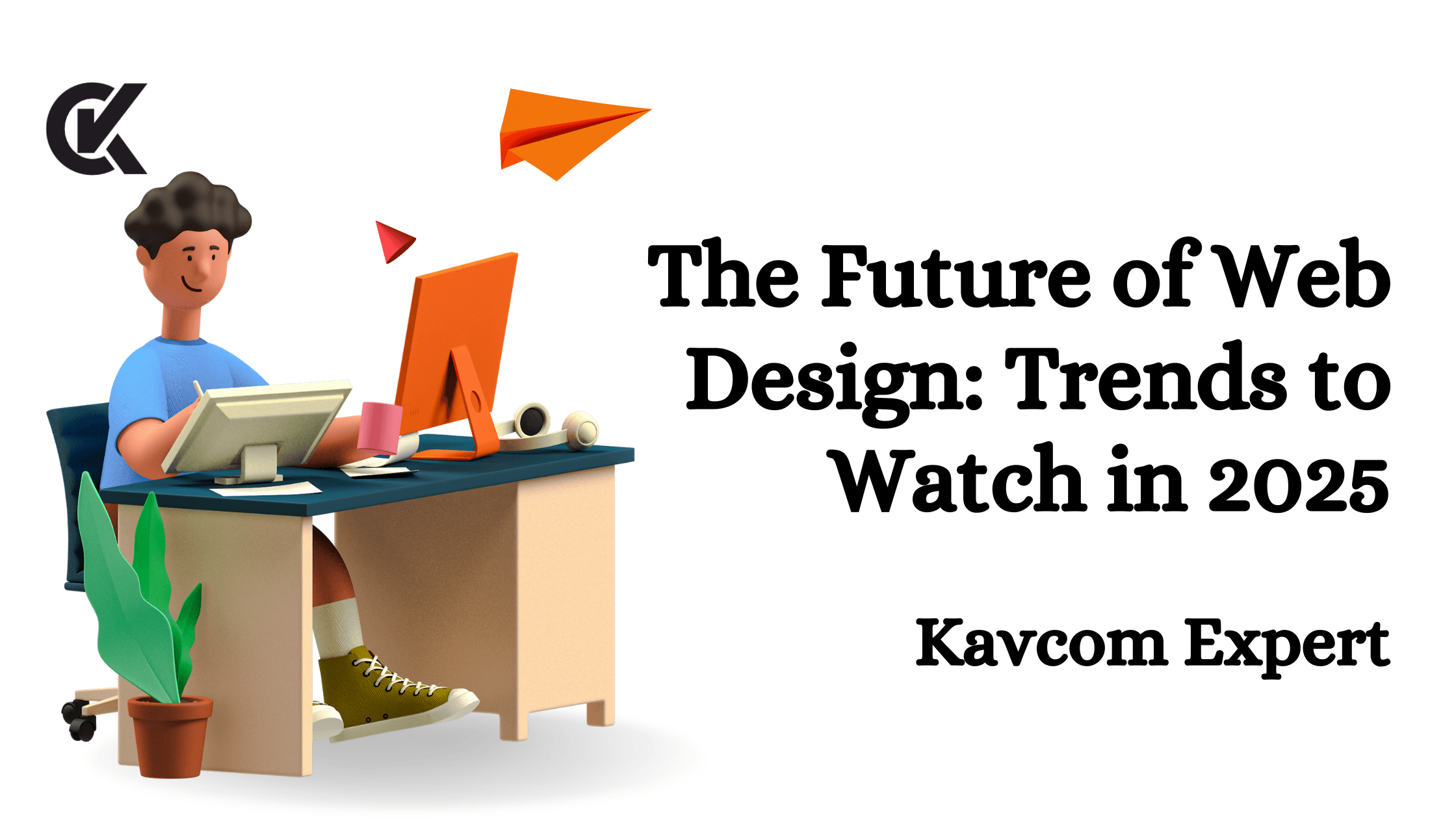WooCommerce is a relatively new eCommerce platform but has quickly become one of the most popular and powerful options around. It’s free to start an account with WooCommerce, which makes it easy for anyone to get started selling online. If you want additional functionality over the free level, you can purchase add-ons that extend functionality. You can also sell digital content like books and music in addition to your physical products
WooCommerce is a relatively new eCommerce platform but has quickly become one of the most popular and powerful options around.
WooCommerce is a relatively new eCommerce platform but has quickly become one of the most popular and powerful options around. It’s free to use and open-source, which means you can download the plugin for free from WordPress.org and customize it to your heart’s content—or have an expert do it for you!
WooCommerce allows anyone with basic WordPress skills to create an online store that sells physical or digital products like clothing, books, or music downloads. With over 3 million downloads as of this writing (and growing), WooCommerce is by far the most popular eCommerce platform for WordPress users today—and with good reason!
WooCommerce allows you to customize just about every aspect of any online store, including pricing.
WooCommerce allows you to customize just about every aspect of any online store, including pricing. You can change the appearance of your site through themes and customize the look and feel of your site through CSS. This means that you don’t have to make any changes if you already have an existing theme or design in place; WooCommerce will work seamlessly with whatever design elements are already present on your website.
It’s free to start an account with WooCommerce.
You can create an account with WooCommerce and test it out for free.
WooCommerce is a platform for selling physical or digital products online, and it’s available as a WordPress plugin. To get started with the service, you’ll need to sign up for an account on their website at https://woocommerce.com/. If you already have a WordPress.com account, you can use that login information to sign into WooCommerce as well; this makes it easy if you’re already familiar with using the platform through its parent website.
Alternatively, users who don’t want or need access to other features like hosting or domain registration can sign up via Facebook or email instead of going through wordpress.com first—this option only requires providing your name and email address before proceeding to set up your store (assuming you have access).
If you want additional functionality over the free level, you can purchase add-ons that extend functionality.
When you need additional functionality, you can purchase add-ons that extend functionality. WooCommerce comes with a free level of support and some features built in, but if you want more out of your eCommerce platform than what the free level offers, there are add-ons available for purchase. If a specific feature is not included with WooCommerce itself and is not offered as an add-on, then it will likely be offered by another company as an extension or plugin that works with WooCommerce.
Add-ons work just like extensions: they can be purchased individually or bundled together as part of a larger solution. Buying an add-on or extension requires payment through PayPal or Stripe (the two most popular payment gateways).
You can create various kinds of products using WooCommerce, such as products listed on a shopping cart but not for sale, or products that are for sale but not listed in the shopping cart.
You can create various kinds of products using WooCommerce, such as products listed on a shopping cart but not for sale, or products that are for sale but not listed in the shopping cart.
You can also create products that are both for sale and listed in the shopping cart.
You can also sell digital content like books and music in addition to your physical products.
You can also sell digital content like books and music in addition to your physical products.
The process of selling digital content is very similar to selling physical goods.
You can use WooCommerce’s built-in payment gateway for processing payments or integrate with third-party payment gateways like Stripe or PayPal if you prefer.
You can use WooCommerce as a payment gateway for your store.
You can use WooCommerce as a payment gateway for your store.
WooCommerce is an open-source eCommerce platform that allows you to accept credit cards, PayPal, and other payment methods. You can also customize the way you accept cryptocurrency payments with WooCommerce extensions such as Blockonomics or CoinGate. You can even accept bank transfers through the WooCommerce Bank Transfer extension by using Stripe or PayPal’s APIs! If you want to accept gift cards through your site then check out the Gift Cards extension from S2Member Pro which integrates directly with Stripe so customers know exactly what they’re paying for before making their purchase decision.
You can collect whatever information you want about your customers and users through settings in the admin panel, so you have complete control over what data is collected and how it is used.
Oops! Click Regenerate Content below to try generating this section again.
WooCommerce offers the ability to customize the appearance of your site through themes.
When you first install WooCommerce, the default theme will be used. This is a good starting point, but if you want to change the appearance of your site, there are several options available:
- Free themes – If you’re just getting started with WooCommerce and aren’t sure how much customization you’d like to do on your own yet, there are plenty of free themes available that allow for easy setup.
- Premium themes – For those who need more advanced functionality or want a custom-built design, premium themes can be purchased from third-party vendors for a one-time fee. They offer features such as responsive design so it works well on mobile devices and in different browsers without having to make adjustments manually.
- CSS & JavaScript changes – Most modern websites use some combination of these two methods in order to change their look without needing any technical knowledge about coding languages such as HTML or PHP (the language most web pages are written in). In addition to using these methods directly within the WordPress dashboard itself (by editing files), many developers prefer working through plugins like Divi Builder which makes it easy for anyone regardless of experience level!
Conclusion
If you’re looking for a WooCommerce Review 2023 that’s easy to use and has a lot of built-in features, WooCommerce may be the right choice for you. It’s free to start using, so there’s nothing stopping you from giving it a try today.